Archive
Posts Tagged ‘Windows Live Messenger’
Windows Live Messenger and Windows 7 tip
February 1, 2009
2 comments
I really love Windows 7 and am happily using it on my primary laptop. The so far the only thing that doesn’t work is my AT&T wireless modem (need to find a driver installer that doesn’t care about the OS version).
One issue that I haven’t liked is the Windows Live Messenger client wants to live in the taskbar with the rest of my running apps instead of the system tray where I’m used to it staying. But I just came across a way to make it work like I want and stay over by the clock in the system tray: compatibility mode!
Here’s what to do:
- Close/exit Messenger
- On your local computer browse to C:\Program Files\Windows Live\Messenger\ (or \Program Files (x86)\ on a 64bit OS install)
- Right-click on msnmsgr.exe and choose Properties
- On the Compatibility tab click the “Run this program in compatibility mode box and choose Windows Vista. Click OK at the bottom.
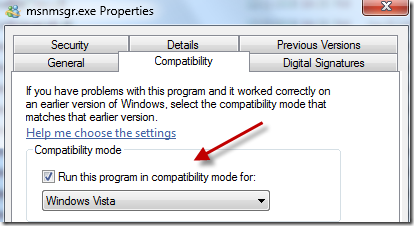
- Now you can start Messenger again from the Start Menu.
- In the System Tray click on the “Show hidden icons” arrow and then click Customize.

- In the Notification Area Icons dialog find Windows Live Messenger and in the dropdown to the right choose “Show icons and notifications”. Click OK at the bottom.

- There you go! Messenger back in the System Tray!
Credit to www.mess.be for the tip! Unfortunately they don’t have URL’s directly to their posts.
Categories: Uncategorized
Windows 7, Windows Live Messenger
